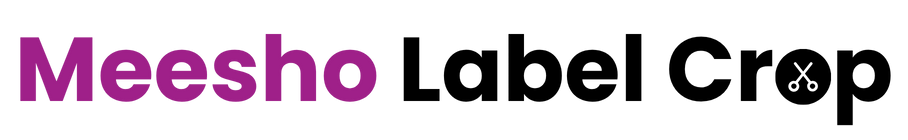Meesho Shipping Label Crop Tool
Manually cutting A4 Meesho shipping labels is slow, wasteful, and not compatible with thermal printers. Use our free Meesho label cropping tool to convert every label in your A4 PDF into perfectly sized 4x6 labels, bolds multi order quantities and groups them first by courier partner (Delhivery, Xpress Bees, Shadowfax, Valmo ..etc) and then sorts within each courier by SKU. It then generates a single thermal printer ready PDF and after download shows a SKU summary table so you can instantly see total order counts per SKU.
Upload your Meesho PDF now to get fast accurate courier sorted 4x6 shipping labels with quantity highlights and SKU count summaries in one seamless workflow. This tool is completely free and online.